How do I add an email account to Outlook for Windows
There are many different types of email accounts you can add to Outlook, including Microsoft 365, Gmail, Yahoo, iCloud, and Exchange accounts.
Some third-party email providers, like Gmail, Yahoo, and iCloud, require you to change some settings on their websites before you can add these accounts to Outlook.
These steps are the same whether you're adding your first email account or additional email accounts to Outlook.
Select File > Add Account.

What you see next depends on your version of Outlook.
For Outlook for Microsoft 365 and Outlook 2016
For Outlook 2013 and Outlook 2010
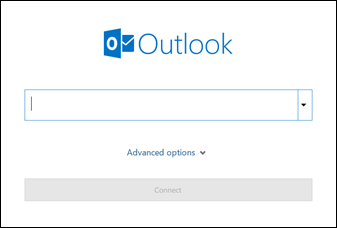
Enter your email address and click Connect.

Enter your name, email address, and password, and click Next.
If prompted, enter your password again, then select OK > Finish to start using your email account in Outlook.
Related Articles
Outlook won't accept my password
If Outlook won’t accept your password and you know you’re using the password for your email account, you might have an email account that requires additional security. Gmail, Yahoo, iCloud, Outlook.com, and AOL accounts all use two-factor ...How do I recognize an email phishing scam?
Cybercriminals have improved their phishing game since the early 2000s. Although it is challenging to identify phishing emails these days, you can use the following five techniques to avoid becoming a victim. Identify the Display Name Most people ...How can I disable Teams Meeting being automatically added to any Outlook meeting invite?
Outlook now automatically adds a Teams Meeting link to any meeting I schedule using Outlook - I would like to permanently disable this for my Outlook as my team only uses Zoom for meetings. There does not seem to be any documentation about this and I ...How do I whitelist in Office 365?
IP Whitelisting In Office 365, you’ll use their “Connection Filter” options: Sign into Office 365 and click "Admin" > "Admin Centers" > "Exchange" Under the "Protection" list, choose "Connection Filter" Click the “Pencil Icon” to edit Choose ...